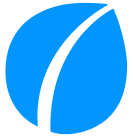Appearance
Document statuses
A document can have one status at a time of the pre-defined statuses:
| Status | Purpose |
|---|---|
| draft | An internal draft that is not yet ready to be shared |
| sent | The document has been sent to the client(s) |
| accepted | The document is fully accepted |
| denied | The document was denied |
| expired | The document had an expiration date that was passed |
| voided | The document was voided |
The status can always be set manually by the owner but there are some automatic status transitions:
- If any client declines a document, that status is automatically changed to
denied - If all clients signs a document, the status is automatically changed to
accepted - If a document has property
data.expiresAt, change document status toexpiredautomatically when thedata.expiresAtis passed.
The most normal life cycle of a document is as follows:
- The user creates a new document from a saved template, and when the user clicks “Save & send” a document is saved with status
draft. Directly after that the document was sent by email to the client, and the status is automatically updated tosent. - The client views the document, and after some time decides to sign the document. The document status is automatically updated to
accepted.